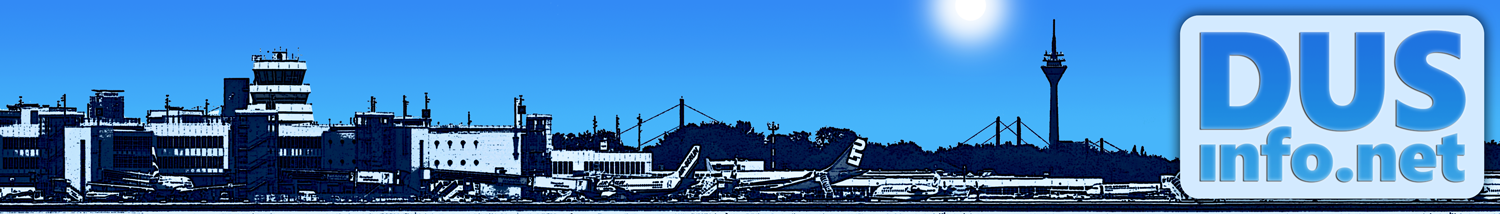| Thursday, 15th January 2026 | |
| Düsseldorf, Germany | |
| Sunrise | 08:28 |
| Sunset | 16:55 |
| Current Weather | |
| Conditions: | Overcast Clouds |
| Temperature: | 11°C |
| Feels Like: | 11°C |
| Wind: | 190 / 9 Knots |
| Humidity: | 81 % |
| Bar. Pressure: | 1010 hPa |
| Weather Information kindly provided by OpenWeather. | |
Some tips to get the best user experience out of the movements schedule:
•︎ Date Selection (1): Use the "Date" input box on the right. You will see all available dates in the calendar. Unavailable days are shown in a light-grey colour.
•︎ Filter Results (2): Use the "Search" input box on the right and enter your filter criteria. You will see all results matching your search criteria in any column. To remove the filter and see all results again, please empty the input box again.
•︎ Quick Filter (3): To quickly filter the most common views, use the "Quick Filter" above the movements schedule. There you can filter for all arrivals, all departures or all noteworthy special movements highlighted by the DUSinfo.net team for your convenience.
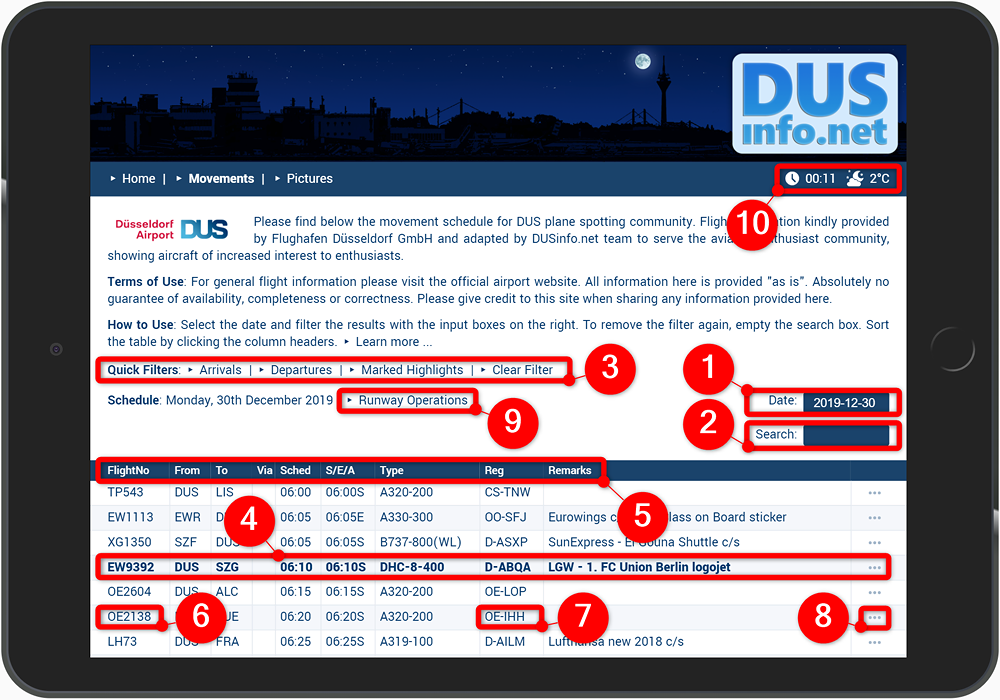
•︎ Highlight Markings (4): All movements in bold letters have been highlighted by the DUSinfo.net team for you allowing a quick check on what are the most interesting movements on this day. The number of highlighted movements may depend on the movement variety on this day and other factors. As we monitor and maintain the data in the schedules in our spare time, some adhoc specials might not be highlighted immediately, so it is always worth checking the full schedule or use the sort function to filter the schedule as you like.
•︎ Sort Results (5): Click on any column header to sort the selected column in ascending order. Click on the header again to sort in descending order. Click once again to go back to the default order.
•︎ S/E/A Column (5): This column combines three different times: Scheduled (S), Estimated (E) and Actual (A). The most relevant time will be shown and the related letter (S, E or A) will be added at the end. Use this column to sort for a chronological movement order based on all times available.
•︎ Track Flights (6): By clicking on a flight number in the movements schedule you can track the flight or browse through the flight history, without having to open the flight information menu (service provided by Flightradar24.com). Within the flight information menu you have more tracking options to choose from. Please note this feature works better on mobile devices with the Flightradar24 app installed.
•︎ Aircraft Photos (7): By clicking on a registration in the movements schedule you can browse through pictures of the selected aircraft, without having to open the flight information menu (service provided by JetPhotos.net). Within the flight information menu you have more picture databases to choose from.
•︎ Flight Information Menu (8): Click on the dots next to the flight to open a menu with additional flight information. In case you want to share flight details by E-Mail or WhatsApp messenger, you can use the sharing icons in the title of the pop-up window. Close the pop-up again by clicking on the "x" on the upper right part.
•︎ Runway Operations (9): Click on this link to open a menu with more information about the current and planned runway operations. At the top of the menu you can see the current runway operations (as tracked by ADS-B on predefined arrival and departure routes), the last aircraft tracked and how long the current arrival or departure runway is open since the last change. Normally you can already see an approaching flight once it has been stabilised on the ILS. Departing flights can be seen once airborne. Furthermore in the middle part of the menu you will see the current wind components on the runways: headwind (positive values), tailwind (negative values) and the crosswind component. If there is a favoured runway direction based on the current wind conditions, an arrow will show the best operations direction. With very calm wind or just slight tailwind, the opposite direction might continue operating, which is normal procedure. At the bottom you can see the planned opening times for both runways for the selected day as published by the airport company.
•︎ Weather Information (10): By clicking on the time or temperature in the navigation bar you can open a weather menu to see the current weather conditions and the sunrise and sunset times for the current day.

•︎ Share Flight Information (11): To share flight details, please open the flight information pop-up by clicking on the dots next to the flight and use the E-Mail and WhatsApp messenger sharing icons.
•︎ Data Refresh: As long as the movements schedule is visible to you, it will automatically load new data and refresh the schedule for you. The updates will pause when you minimize your app or web browser, move your browser tab to the background or turn off the screen of your mobile device to save battery time and data usage. The update feature will download about 2-5 MB data per hour while the movements schedule in the browser or mobile app is active and visible to you. In case your web browser has stopped refreshing the data for whatever reason or you have a feeling the data might be outdated, just request a manual refresh with your browser controls or close and re-open the website or mobile app again.
Further tips for advanced users:
•︎ Advanced Filtering: By cleverly using the combination of Sort and Filter functions together you can archieve nearly every data view possible. Sometimes some scrolling down the table is needed to get to the relevant part.
•︎ Up-To-Dateness: As the data is updated automatically, you will mostly see an up-to-date schedule. If the data shown in the schedule has not been updated for more than 10 minutes on the server, we will display the time deviation next to this ![]() icon, so you can get an impression of the up-to-dateness. If the data is up-to-date, you will not see the deviation information.
icon, so you can get an impression of the up-to-dateness. If the data is up-to-date, you will not see the deviation information.
•︎ Mobile Use: DUSinfo.net is offering optimized versions for any device: computers, tablets and smartphones. If you are using a smartphone or tablet based on Android or iOS, please add our site to your home screen and enjoy a mobile app experience. When doing this from the movements schedule site, you will get a quick access icon to directly open the current day in the movements schedule. Depending on your mobile device and the web browser used, the movements schedule could take some seconds to load, as you will always receive the most recent data for the day shown.
•︎ Scope: The movements schedule is limited to aircraft of increased interest to aviation enthusiasts. For enthusiasts from all over the world visiting our airport, some noteworthy locally based aircraft are included in the schedule too. The scope of the schedule has been defined and is regularly being reviewed by the DUSinfo.net team. The following aircraft are currently not included in the schedule (except for some specific cases):
Technical Requirements:
•︎ Browser Support: A modern internet browser is required to use all features of the movements section. Some older browsers do not provide all features, while some are not supported anymore (for example Internet Explorer 11 or below).
▸︎ Go back to Movements ...